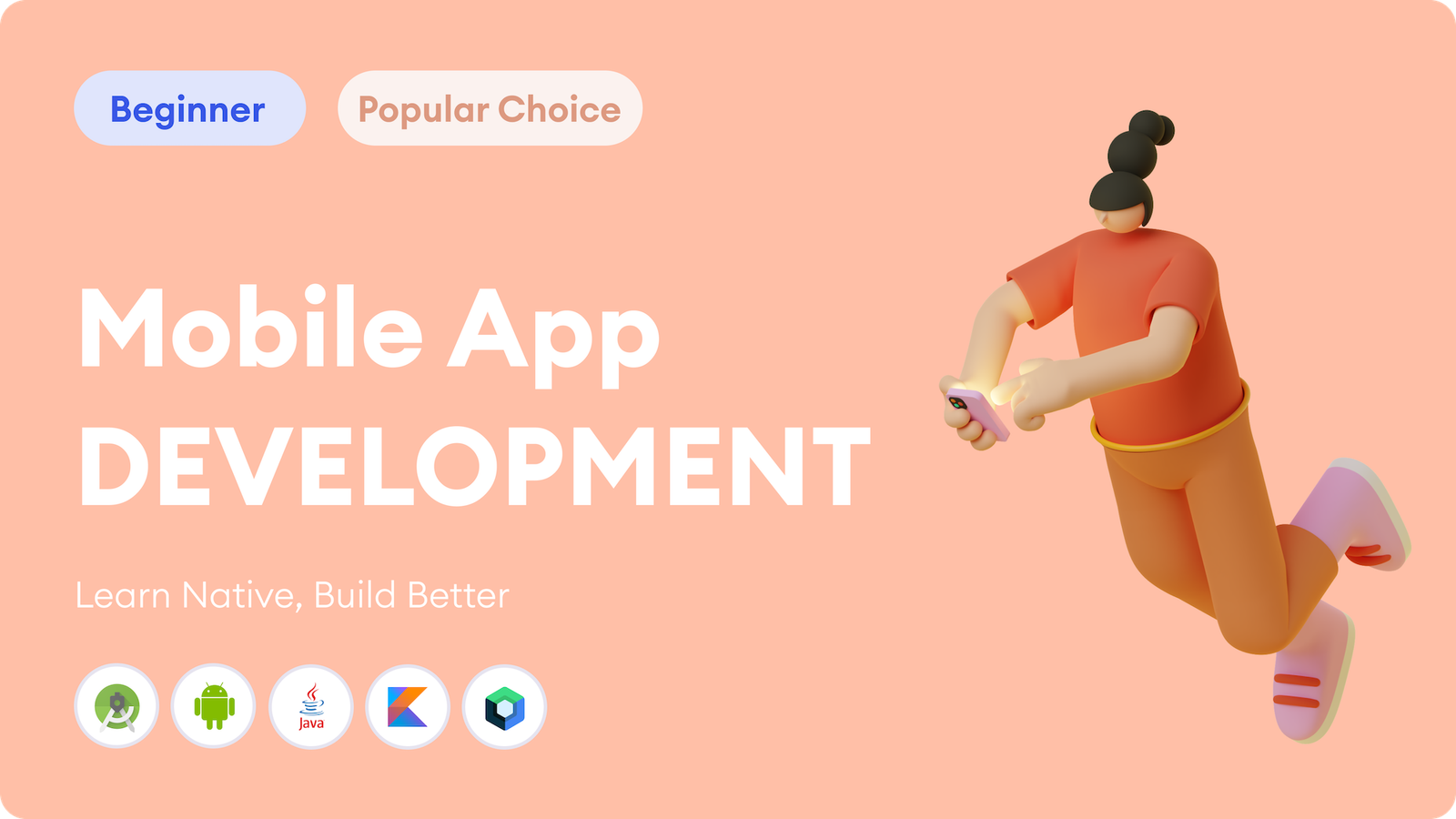- Artificial Intelligence
- Artificial Intelligence & Machine Learning
- Basics of Computer
- Cross-Platform Development
Category Submenu Items
- Cyber Security
Category Submenu Items
- Data Science & Analytics
- Data Structures and Algorithms
- Digital Marketing
- DSA
- Foundational & Soft Skills
- Interview
- Mobile App Development
Category Submenu Items
- Programming Languages
- Resume Writing
- Software Testing & Quality Assurance
- Web Design and Development
Category Submenu Items
Our Top Courses
Artificial Intelligence & Machine Learning
Mobile App Development using React Native
Mobile Application Development With Flutter
Cyber Security
- Artificial Intelligence
- Artificial Intelligence & Machine Learning
- Basics of Computer
- Cross-Platform Development
- Cyber Security
- Data Science & Analytics
- Data Structures and Algorithms
- Digital Marketing
- DSA
- Foundational & Soft Skills
- Interview
- Mobile App Development
- Programming Languages
- Resume Writing
- Software Testing & Quality Assurance
- Web Design and Development
Shopping cart
Mobile Application Development With Flutter
- Last Updated: May 15, 2025
- Telugu, English

About Course
This Flutter (Beginner) course provides a complete, hands-on introduction to Flutter app development. Designed for absolute beginners, the course takes you from setting up your environment to building and showcasing a fully functional mini-project. Learners will gain a strong foundation in Dart programming, Flutter widgets, UI building, state management, API integration, persistence, theming, and basic app testing.
Benefits of the course
- Set up the Flutter development environment and run the first app.
- Understand and write Dart programming basics (variables, functions, classes, control flow).
- Build beautiful UIs using Flutter’s core widgets like Row, Column, Stack, and Container.
- Differentiate between Stateless and Stateful widgets and manage widget state effectively.
- Navigate between multiple screens and transfer data across routes.
- Create and validate user input forms.
- Manage assets such as images, fonts, and SVG files.
- Display dynamic lists using ListView, GridView, and builders.
- Store and retrieve data locally using shared_preferences.
- Perform HTTP API requests, handle JSON responses, and manage asynchronous operations.
- Apply basic state management using the Provider package.
- Implement custom app themes with light/dark mode support.
- Add simple animations like AnimatedContainer and Hero transitions.
- Build responsive apps that adapt to different screen sizes.
- Write basic widget and unit tests to verify app functionality.
- Plan, design, and develop a full mini-project (Recipe Book App).
- Perform CRUD (Create, Read, Update, Delete) operations with local data storage.
- Polish app UI with smooth animations and design improvements.
- Perform manual testing and bug fixing before final delivery.
- Showcase the final project and receive constructive feedback.
Course Content
-
Setting up Flutter SDK and environment
-
Installing and configuring IDE tooling (Android Studio, VS Code)
-
Creating and running the first “Hello World” app
-
Variables, data types, and functions
-
Control Flow: if-else, Loops, and switch-case
-
Object-Oriented Programming: Classes and Objects
-
Using Row, Column, and Stack for Layout
-
Styling and Positioning with Container
-
Understanding Widget Tree Structure
-
Differences between Stateless and Stateful Widgets
-
Managing UI Updates with setState
-
Widget Rebuild Cycle Explained
-
Navigating Between Multiple Screens
-
Passing Data Between Routes/Screens
-
Named Routes vs Direct Navigation
-
Building Forms with Input Fields
-
Validating User Input
-
Handling Form Submissions
-
Adding and Displaying Images
-
Using Custom Fonts
-
Loading and Displaying SVGs
-
Displaying Lists with ListView
-
Creating Grids with GridView
-
Building Dynamic Item Lists Using Builders
-
Storing Simple Key-Value Data with shared_preferences
-
Reading and Updating Local Storage
-
Best Practices for Lightweight Data Storage
-
Sending HTTP Requests
-
Parsing JSON Data into Dart Objects
-
Using async/await for Network Calls
-
Introduction to Provider Package
-
Managing and Updating App State
-
Sharing Data Across Widgets
-
Defining Light and Dark Themes
-
Applying Custom Fonts and Color Schemes
-
Toggling Themes at Runtime
-
Using AnimatedContainer for Transitions
-
Implementing Hero Animations for Screen-to-Screen Effects
-
Tips for Creating Visually Appealing Animations
-
Using MediaQuery to Adapt to Screen Sizes
-
Building Layouts with LayoutBuilder
-
Best Practices for Mobile Responsiveness
-
Writing Widget Tests with flutter_test
-
Introduction to Unit Testing
-
Setting Up and Running Test Cases
-
Designing the Mini Recipe Book App
-
Defining Project Goals and Screens
-
Setting Up Initial Project Structure
-
Creating, Reading, Updating, and Deleting Local Data
-
Managing User Inputs and Saved Content
-
Connecting CRUD Operations with App UI
-
Enhancing User Experience with Small Animations
-
Refining UI Design for Better Usability
-
Adding Finishing Touches to the App
-
Identifying and Fixing Bugs
-
Testing App Features Manually
-
Preparing the App for Deployment
-
Presenting the Mini Recipe Book App
-
Receiving Feedback and Making Improvements
-
Final Course Wrap-Up and Next Steps for Learning
Instructor
Skillfused is an emerging digital learning platform dedicated to empowering learners with industry-relevant IT skills. From beginner-friendly courses to advanced developer tracks, Skillfused offers hands-on, practical training across web development, mobile app development, data science, QA testing, and more. Each course is crafted by experienced professionals to ensure real-world application, job readiness, and learner success.
- Update:May 15, 2025
- Lectures60
- Skill LevelBeginner
- LanguageTelugu, English
- Course Duration: 30h
Your Instructors
Skillfused
Course Creator
Skillfused is an emerging digital learning platform dedicated to empowering learners with industry-relevant IT skills. From beginner-friendly courses to advanced developer tracks, Skillfused offers hands-on, practical training across web development, mobile app development, data science, QA testing, and more. Each course is crafted by experienced professionals to ensure real-world application, job readiness, and learner success.
- 0 Courses
- 0 Reviews
- 0 Students
- 0 Courses
- 9 Reviews
- 0 Students
Requirements
- Basic familiarity with using a computer (Windows, macOS, or Linux)
- No prior programming experience required (everything will be taught from scratch)
- A computer capable of running Flutter (minimum 8 GB RAM recommended)
- Internet connection for downloading tools, packages, and running APIs
- Android device or emulator for testing (optional: iOS device or simulator if using macOS)
- Follow the course in the given sequence to build skills step-by-step
- Complete all coding exercises and practice assignments for better understanding
- Actively participate in quizzes and practice tests to reinforce concepts
- Complete the Mini Recipe Book Capstone Project to apply everything learned
- Use the community forums to ask doubts and share learning experiences
- Make sure to update Flutter SDK and related packages as advised during the course
- Submit your final capstone project if you wish to receive the Certificate of Completion
- Practice building small apps outside of the course to strengthen your skills further
Tags
Target Audience
- Beginners who want to start building mobile apps with Flutter and Dart.
- Students and fresh graduates looking to enter mobile app development.
- Developers with basic programming knowledge wanting to expand into cross-platform app development.
- Professionals from non-technical backgrounds interested in creating their own mobile applications.
- Hobbyists and tech enthusiasts who want to learn Flutter from scratch.
- Anyone aiming to build a solid foundation before moving to advanced Flutter topics like Firebase, animations, or deployment.
More Course By Skillfused
Artificial Intelligence & Machine Learning
- 80 Lessons
- 0 Students
This Artificial Intelligence & Machine Learning course provides a beginner-friendly yet…
Mobile App Development using React Native
- 88 Lessons
- 0 Students
This comprehensive course teaches you how to build cross-platform mobile…
Cyber Security
- 20 Lessons
- 0 Students
🛡️ Cyber Security In today’s digital-first world, cyber security is…
Related Course
Mobile App Development using React Native
- 88 Lessons
- 0 Students
This comprehensive course teaches you how to build cross-platform mobile…
Modern Android Development – Java, Kotlin & Jetpack Compose
- 31 Lessons
- 1 Student
This hands-on course offers a complete beginner-to-intermediate journey through modern…